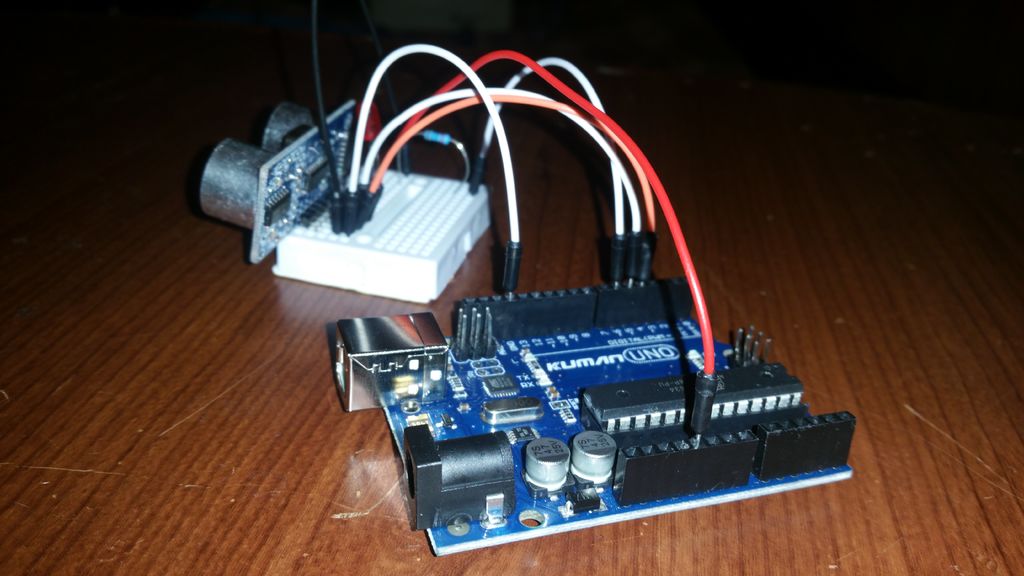- 16
- 2016-06-17
- Arduino
專案與套件 Description
使用超音波距離感測器和 Arduino + LED 進行距離測量 展示如何使用超聲波傳感器(HC-SR04)構建運動檢測LED
- 1 個 Arduino uno r3 開發板
- 1 個LED(顏色不拘)
- 1個220歐姆電阻
- 1個麵包板
- 1個Arduino USB電纜
- 帶夾子的1 x 9V電池(可選)
- 6 x 跳線
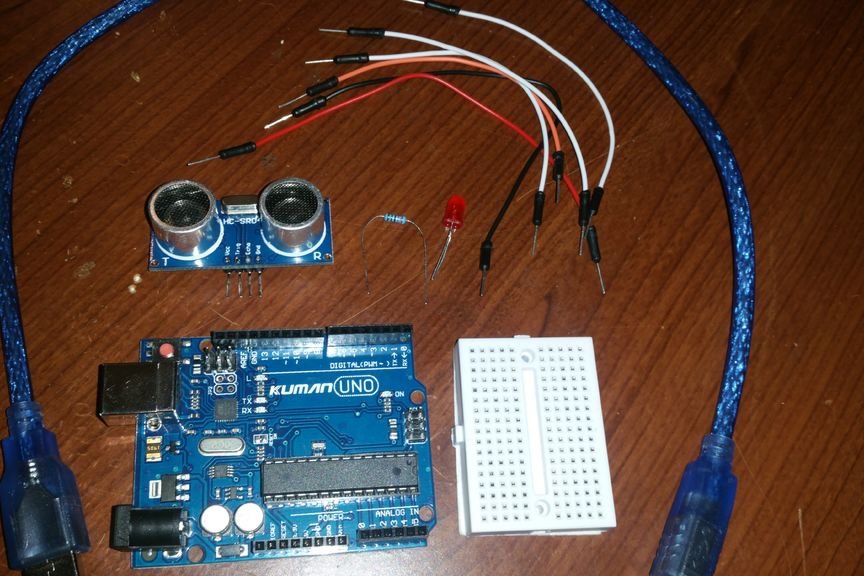
第2步:定位零件

首先插入超聲波傳感器和麵包板上的LED。將LED的較短引線(陰極)連接到傳感器的GND引腳。然後,將電阻與LED較長的引線(陽極)放在同一行,以便連接。
第3步:連接部件
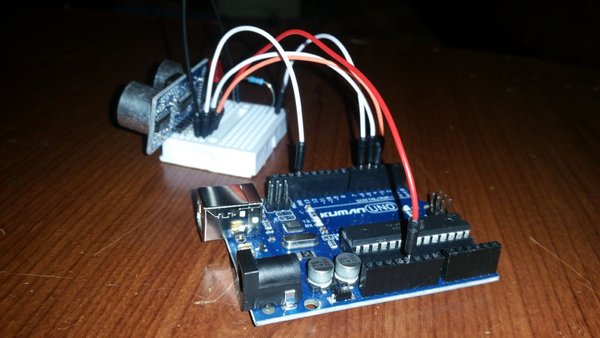
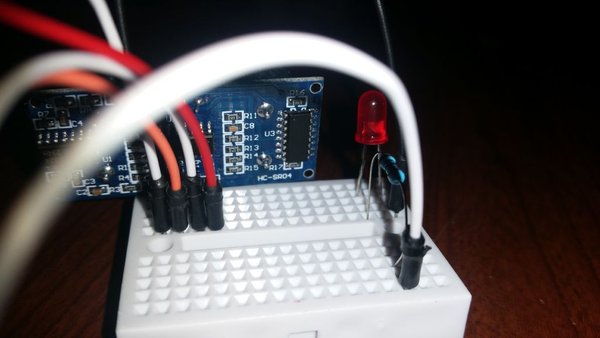
現在,您需要在傳感器背面插入一些電線。有四個引腳 – VCC,TRIG,ECHO和GND。插入電線後,您需要進行以下連接:
電阻的末端連接到您選擇的數字引腳,只需確保稍後在代碼中進行更改即可!
傳感器| Arduino的
VCC – > 5V
TRIG – > 5 *
ECHO – > 4 *
GND – > GND
* – 可以連接到Arduino的任意兩個數字引腳,只要確保在代碼中更改它們即可!
第4步:上傳代碼
[insert_php]
$product_ids = ‘6133:2,6143:2’;
$add_to_cart_url = esc_url_raw( add_query_arg( ‘add-to-cart’, $product_ids, wc_get_checkout_url() ) );
echo ‘ 購買專案所需材料 ‘;
[/insert_php]
專案與套件 Details
-
譯者:
台灣智能感測科技 TaiwanSensor
-
標籤:
HC-SR04