推薦
-19%

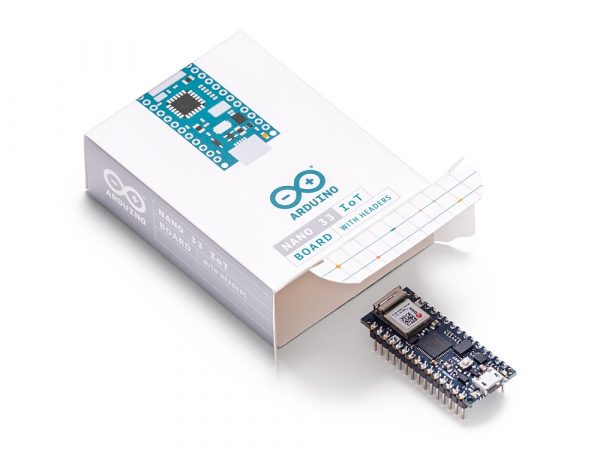
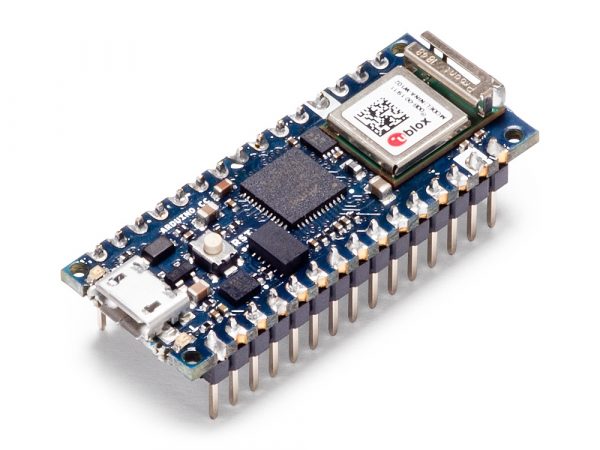
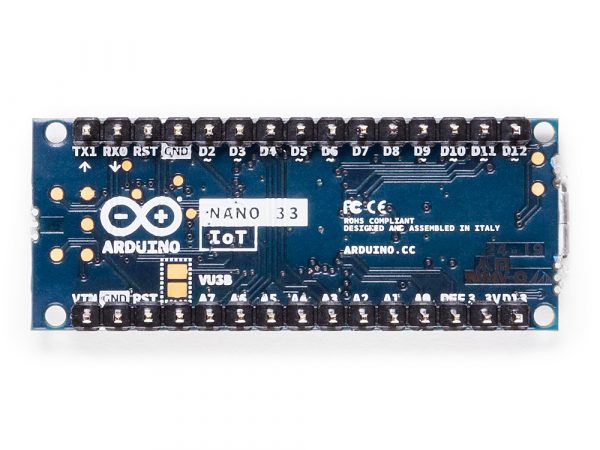


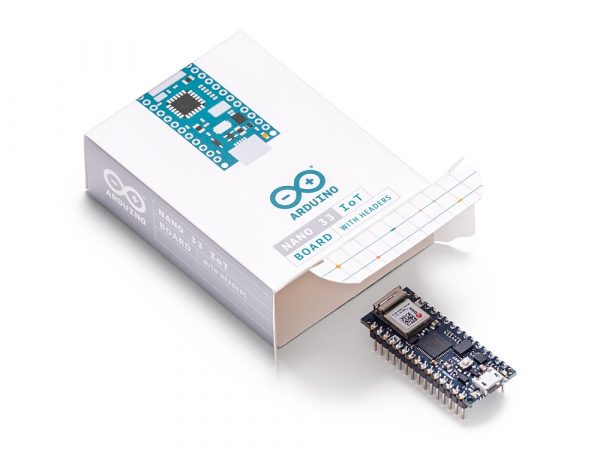
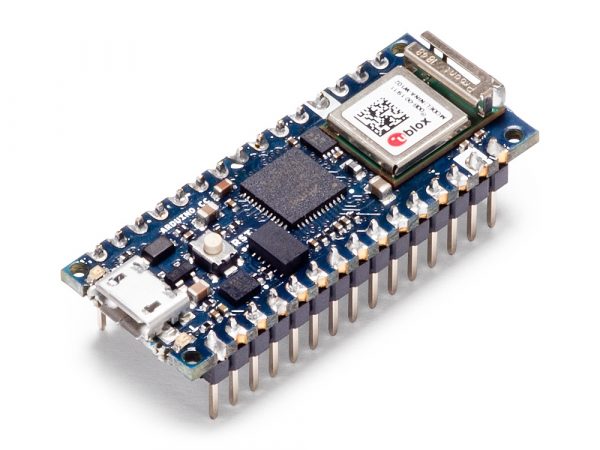
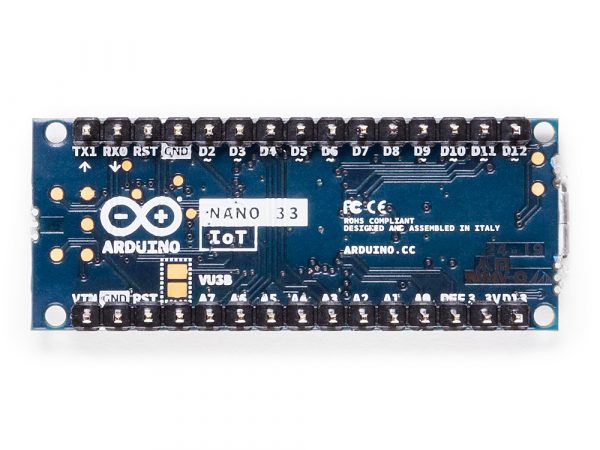
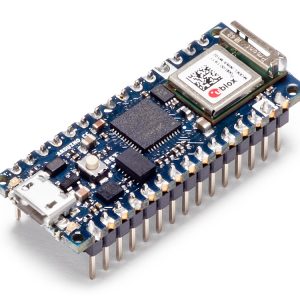
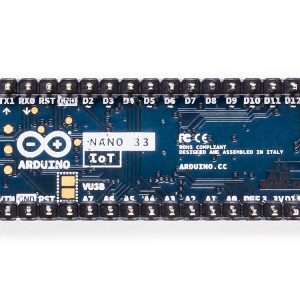
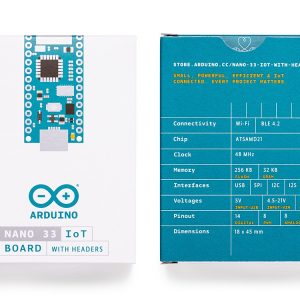

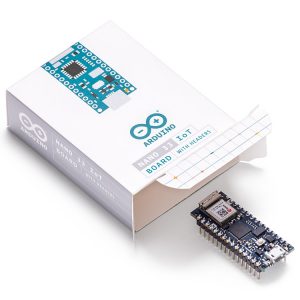
Arduino Nano 33 IoT with headers 物聯網開發板 Arduino官方 台灣正式代理
0 out of 5
NT$1,250 原始價格:NT$1,250。NT$1,015目前價格:NT$1,015。 (未稅)
- 描述
- 額外資訊
- 評價 (0)
描述
描述
Arduino Nano 33 IoT with headers 物聯網開發板 採用 NINA-W102 i (WIFI 與藍芽) 晶片
Arduino Nano 33 IoT 是增強現有設備(並創建新設備)使其成為 IoT 一部分並設計微微網路應用的最簡單、最便宜的切入點。無論您是要建立連接到辦公室或家庭路由器的感測器網絡,還是想要建立向手機發送資料的藍牙®低功耗設備,Nano 33 IoT 都是您的一站式解決方案。 此板的主處理器是低功耗 Arm® Cortex®-M0 32 位元 SAMD21。 WiFi 和藍牙® 連接是透過 u-blox 的模組 NINA-W10 執行的,NINA-W10 是一種在 2.4GHz 範圍內運作的低功耗晶片組。除此之外,透過 Microchip® ECC608 加密晶片確保安全通訊。除此之外,您還可以找到一個 6 軸 IMU,這使得該板非常適合簡單的振動警報系統、計步器、機器人相對定位等。WiFi 和 Arduino 物聯網雲
在 Arduino,我們讓連接 WiFi 網路就像讓 LED 閃爍一樣簡單。您可以讓您的開發板連接到任何類型的現有 WiFi 網絡,或使用它來建立您自己的 Arduino 接入點。我們為 Nano 33 IoT 提供的一組具體範例可以在WiFiNINA 庫參考頁面上查閱。 還可以將您的開發板連接到不同的雲端服務,其中包括 Arduino 自己的雲端服務。以下是有關如何連接 Arduino 板的一些範例:- Arduino 自己的物聯網雲: Arduino 的物聯網雲是一種簡單且快速的方法,可確保所有連接物體的安全通訊。在這裡查看
- Blynk:我們社區的一個簡單項目,連接到 Blynk,只需很少的程式碼即可透過手機操作您的開發板
- IFTTT:檢視建立連接到 IFTTT 的智慧插頭的深入案例
- AWS IoT Core:我們舉了一個關於如何連接到 Amazon Web Services 的範例
- Azure:存取此 github 儲存庫,說明如何將溫度感測器連接到 Azure 雲
- Firebase:您想要連接到 Google 的 Firebase,這個 Arduino 程式庫將向您展示如何連接
WiFi 和藍牙® 低功耗 / NINA-W102 模組
NINA-W102 模組是一款獨立的多無線電 MCU 模組,整合了功能強大的微控制器 (MCU) 和用於無線通訊的無線電。此無線電支援 2.4 Hz ISM 頻段的 Wi-Fi 802.11 b/g/n 和藍牙® v4.2(藍牙® BR/EDR 和藍牙® 低功耗)通訊。 如果您想了解有關 Wi-Fi 及其工作原理的更多信息,可以查看此連結。 Nano 33 IoT 上的通訊晶片組可以是藍牙® 和藍牙® 低功耗用戶端和主機設備。在微控制器平台領域中非常獨特。如果您想了解創建藍牙® 中央設備或週邊設備有多容易,請探索我們的ArduinoBLE 庫中的範例。我們為您開放黑客之路
Nano 33 IoT 是一款值得嘗試的雙處理器裝置。例如,破解 WiFiNINA 模組後,您可以在板上同時使用 WiFi 和藍牙® 以及低功耗藍牙®。另一種可能性是在模組上運行超輕量級 Linux 版本,而主微控制器控制馬達或螢幕等低階設備。這些實驗技術需要您具備先進的駭客技術。它們可以透過修改模組的韌體來實現,您可以在我們的 github 儲存庫中找到該韌體。技術規格
Arduino Nano 33 IoT 基於 SAMD21 微控制器。
| 微控制器 | SAMD21 Cortex®-M0+ 32 位元低功耗 ARM MCU (資料表) |
| 無線電模組 | u-blox NINA-W102(資料表) |
| 安全元件 | ATECC608A(資料表) |
| 工作電壓 | 3.3V |
| 輸入電壓(限制) | 21V |
| 每個 I/O 腳的直流電流 | 7毫安 |
| 時鐘速度 | 48兆赫 |
| CPU快閃記憶體 | 256KB |
| 靜態隨機記憶體 | 32KB |
| EEPROM | 沒有任何 |
| 數位輸入/輸出引腳 | 14 |
| 脈寬調製引腳 | 11(2、3、5、6、9、10、11、12、16/A2、17/A3、19/A5) |
| 串口 | 1 |
| SPI | D11 (COPI)、D12 (CIPO)、D13 (SCK)。使用任何 GPIO 進行片選 (CS)。 |
| I2C | A4(SDA)、A5(SCL) |
| 類比輸入引腳 | 8(ADC 8/10/12 位元) |
| 類比輸出引腳 | 1(DAC 10 位元) |
| 外部中斷 | 所有數位引腳(所有類比引腳也可以用作中斷引腳,但會有重複的中斷號) |
| LED_內建 | 13 |
| USB | 原生於 SAMD21 處理器 |
| 慣性測量單元 | LSM6DS3(資料表) |
| 長度 | 45毫米 |
| 寬度 | 18毫米 |
| 重量 | 5克(帶頭) |
相容於 Arduino 物聯網雲
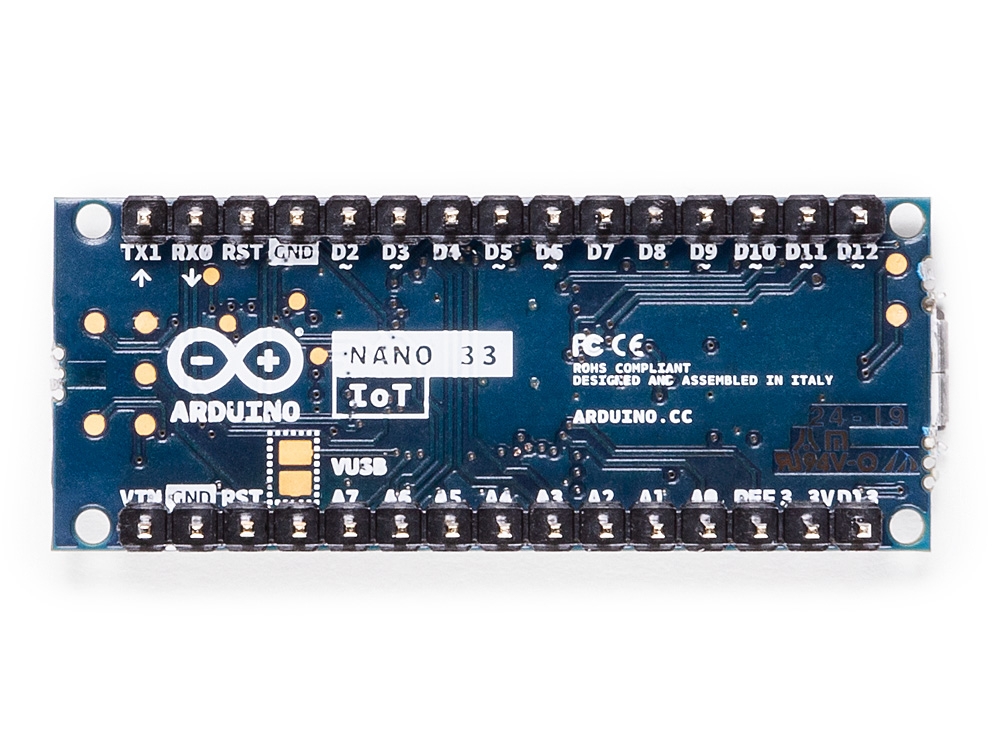
ARDUINO NANO 33 IOT WITH HEADERS
The Arduino Nano 33 IoT is the easiest and cheapest point of entry to enhance existing devices (and creating new ones) to be part of the IoT and designing pico-network applications. Whether you are looking at building a sensor network connected to your office or home router, or if you want to create a Bluetooth® Low Energy device sending data to a cellphone, the Nano 33 IoT is your one-stop-solution for many of the basic IoT application scenarios. The board’s main processor is a low power Arm® Cortex®-M0 32-bit SAMD21. The WiFi and Bluetooth® connectivity is performed with a module from u-blox, the NINA-W10, a low power chipset operating in the 2.4GHz range. On top of those, secure communication is ensured through the Microchip® ECC608 crypto chip. Besides that, you can find a 6 axis IMU, what makes this board perfect for simple vibration alarm systems, pedometers, relative positioning of robots, etc.WiFi and Arduino IoT Cloud
At Arduino we have made connecting to a WiFi network as easy as getting an LED to blink. You can get your board to connect to any kind of existing WiFi network, or use it to create your own Arduino Access Point. The specific set of examples we provide for the Nano 33 IoT can be consulted at the WiFiNINA library reference page. It is also possible to connect your board to different Cloud services, Arduino’s own among others. Here some examples on how to get the Arduino boards to connect to:- Arduino’s own IoT Cloud: Arduino’s IoT Cloud is a simple and fast way to ensure secure communication for all of your connected Things. Check it out here
- Blynk: a simple project from our community connecting to Blynk to operate your board from a phone with little code
- IFTTT: see an in-depth case of building a smart plug connected to IFTTT
- AWS IoT Core: we made this example on how to connect to Amazon Web Services
- Azure: visit this github repository explaining how to connect a temperature sensor to Azure’s Cloud
- Firebase: you want to connect to Google’s Firebase, this Arduino library will show you how
Bluetooth® and Bluetooth® Low Energy
The communications chipset on the Nano 33 IoT can be both a Bluetooth® and Bluetooth® Low Energy client and host device. Something pretty unique in the world of microcontroller platforms. If you want to see how easy it is to create a Bluetooth® central or a peripheral device, explore the examples at our ArduinoBLE library.We Make it Open for you to Hack Along
The Nano 33 IoT is a dual processor device that invites for experimentation. Hacking the WiFiNINA module allows you to, for example, make use of both WiFi and Bluetooth® and Bluetooth® Low Energy at once on the board. Yet another possibility is having a super-lightweight version of linux running on the module, while the main microcontroller controls low level devices like motors, or screens. These experimental techniques, require advanced hacking on your side. They are possible via modifying the module’s firmware that you can find at our github repositories. BEWARE: this kind of hacking breaks the certification of your WiFiNINA module, do it at your own risk.額外資訊
額外資訊
| 原廠品牌 |
|---|
評價 (0)
相關商品
-
Arduino 開發板
Sparkfun FTDI Basic Breakout – 3V FT232RL 晶片 Sparkfun 原裝進口
0 out of 5NT$510原始價格:NT$510。NT$430目前價格:NT$430。 (未稅)加入購物車產品速覽 -
Arduino 開發板
正廠 SparkFun Arduino Pro Mini 328 – 3.3V/8MHz
0 out of 5NT$486原始價格:NT$486。NT$450目前價格:NT$450。 (未稅)加入購物車產品速覽 -
Arduino 開發板
Arduinoz MKR1000 物聯網開發板 WIFI 物聯網設備開發 Arduino.cc 原裝進口
0 out of 5NT$1,530原始價格:NT$1,530。NT$1,250目前價格:NT$1,250。 (未稅) -
Arduino 開發板
Arduino Pro Micro – 3.3V/8MHz
0 out of 5NT$835原始價格:NT$835。NT$695目前價格:NT$695。 (未稅)加入購物車產品速覽





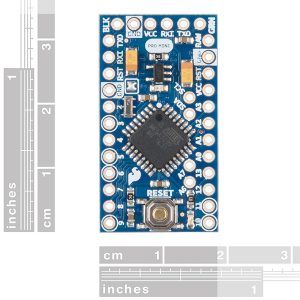


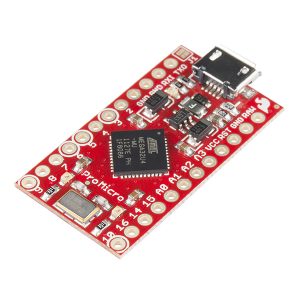


商品評價
目前沒有評價。